Pay As You Go Guide
Learn how to skip the queue with your credits
Using Your Credits
Each credit lets you skip the queue and process one set immediately. Credits never expire.
-
Look for the skip-the-queue ⚡ icon in either:
• Your Sets Dashboard
• Any set's page
Your Sets Dashboard
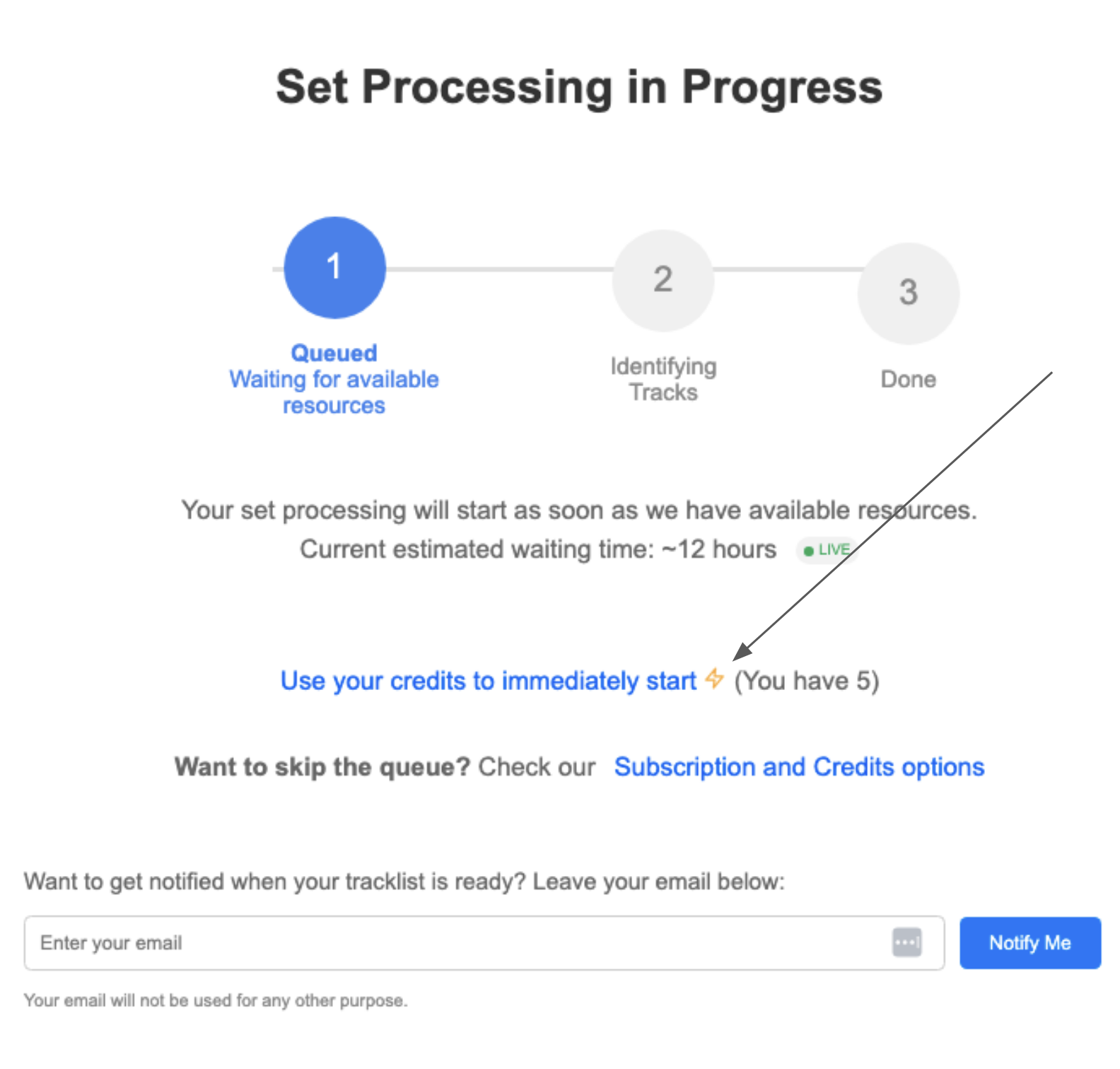
Set Page
-
Click the icon ⚡ to skip the Queue. You'll be asked to confirm:
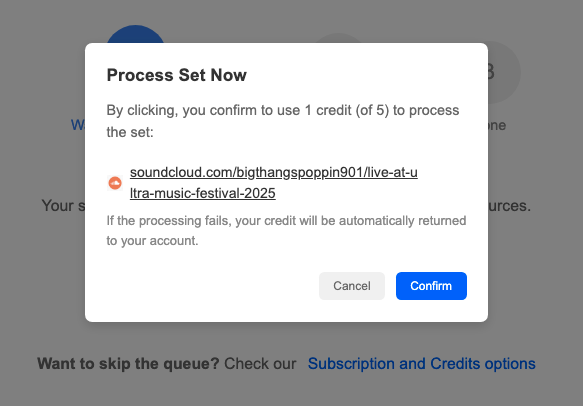
-
Your SoundCloud set will start processing in a few seconds
Checking Your Credit Balance
Visit your settings page to check your remaining credits.
